COVID-19 Information
General Overview for SCAI faculty, staff, and students returning to work
- All university employees must take the Community of Care Training for Employees before they return to campus
- Face Coverings & Social Distancing Practices are both required at all times in ASU buildings following the Community of Care Training. When isolated in a personal office with a closed door, masks can be removed. Please minimize interactions that do now allow for social distancing to reduce risk
- Social Distancing Staffing – Employees should alternate in-person attendance as we ramp up on-site research operations. Please schedule attendance with alternating days, or daily shifts (AM shift, PM shift)
- Cleaning supplies and hand sanitizer – Supplies will be distributed throughout the main floors of SCAI buildings to accommodate the needs of on-site researchers. Please utilize the provided cleaning supplies and hand sanitizer. In you need supplies, please email us and we will look into your request
- ISAAC Access – Starting mid-August 2021, the ASU buildings (including Brickyard, Centerpoint A, and Peralta) will be set to facilities mode during the day. This means to enter buildings you will need to bring your Sun Card to allow access
Perform required self-screening daily before reporting to work or school
There are three easy options to check yourself
- ASU Mobile App: Sun Devils will be able to complete the health check, leverage additional health resources, and get reminders via the app
- healthcheck.asu.edu: Community members can also “check-in” each day through our web portal
- ASU Experience Center: Call 844-448-0031 to complete your health check
Employees: If you do not feel well, do not come to work, communicate with your supervisor for further directions. For reference, here is the CDC’s website for symptoms.
If a student worker/RA/TA is diagnosed with COVID-19 or has symptoms of COVID-19 and is awaiting test results, contact Beverly Naig, ASU Health Services (480-965-3349) during office hours, and the Dean of Students Office on your campus.
Supervisors:If you have an employee who feels that they have COVID-19 or have tested positive for COVID-19, contact Beverly Naig and Elizabeth Badalamenti while maintaining confidentiality among other staff. ASU has protocols in place for testing, contact tracing, and cleaning facilities as needed.
Staff Information and Resources
Staff Information and Resources
Todo before returning to campus:
- Community of Care Training for Employees (required for all employees returning to work)
- Work with your direct supervisor to determine when you should come back to campus and your schedule onsite.
- Bio-Design Institute Employee Covid-19 Testing (optional but recommended)
Employee kits Faculty and Staff kits have been deployed your offices spaces in most cases, or given to your supervisors.
Perform self-screening daily before reporting to work. If you do not feel well, or believe you may have one or more symptoms of COVID-19, stay home and DO NOT come to work. Communicate with your supervisor for further directions. For reference, here is the CDC’s website for symptoms
Complete your daily health check. There are three easy options to check yourself
- ASU Mobile App: Sun Devils will be able to complete the health check, leverage additional health resources, and get reminders via the app
- healthcheck.asu.edu: Community members can also “check-in” each day through our web portal
- ASU Experience Center: Call 844-448-0031 to complete your health check
Helpful How-To documents
- How do I remote into my work computer? Windows
- How do I install software on Windows? Software Center
- How do I install a network printer in Windows? Search for Printer Store (red icon) to install printers
- How do I install Cisco Jabber? Grab it from Software Center, then once installed, follow this guide
Faculty and Research Information and Resources
Faculty and Research Information and Resources
Research Lab Action Items to return to work
- Transition to Scopus within the ASU library system
- Community of Care Training for Employees (required for all employees returning to work)
- Complete the Knowledge Enterprise Form Research Intensification Plan (Faculty – required for returning research labs)
- Complete the Research Lab Survey Form (Faculty – required for returning research labs)
- Develop a staggered schedule for on-site research personnel. (refer to email that Nicholas Beck sent to each Faculty PI on 7/2 in the morning for Map specific to your lab).
- Ensure that you and your researchers have completed the following trainings and send your proof of completion
- View the current status for your student employees and their Training as well as your lab status here: Faculty & Staff Supervisors
- Bio-Design Institute Employee Covid-19 Testing (recommended)
Employee kits Faculty and Staff kits have been deployed your offices spaces in most cases, or given to your supervisors.
All on-campus students will receive a “Community of Care” kit containing face coverings, a thermometer, hand sanitizer and other items for use in maintaining their health and wellness on campus. Students living on campus will receive their kits at the time of their check-in to their residence hall room prior to the start of classes. Students living off campus can pick up their kits beginning Aug. 10, 2021 at Sun Devil Campus Stores located on each of ASU’s metropolitan Phoenix campuses; students must present their Sun Card to claim a kit.
Perform self-screening daily before reporting to work. If you do not feel well, or believe you may have one or more symptoms of COVID-19, stay home and DO NOT come to work. Communicate with your supervisor for further directions. For reference, here is the CDC’s website for symptoms
Complete your daily health check. There are three easy options to check yourself:
- ASU Mobile App: Sun Devils will be able to complete the health check, leverage additional health resources, and get reminders via the app
- healthcheck.asu.edu: Community members can also “check-in” each day through our web portal
- ASU Experience Center: Call 844-448-0031 to complete your health check
Taking equipment off campus?
- Faculty equipment off campus loan form
- Student Employee equipment off campus loan form (Faculty advisor has to also approve/sign)
Need a computer or equipment purchase?
- Submit a ticket to request a quote (Dell, Microsoft, & Apple)
- SCAI IT will provide a quote for the equipment, as well as a Security review if applicable.
- Once you confirm the quotes are correct you will pass the Quote and Security review on to your research administrator providing Business purpose and account information.
Faculty and Research Information and Resources
Instruction and Teaching Resources
- How to your default Zoom link for classes
- Transition to Scopus within the ASU library system
- ASU Experience Center (24/7 assistance)
- Provost’s Office Sync Website (training available under the faculty site)
- Faculty and TA Tech Training (schedule a 30-minute session with technology staff)
- FSE Remote Instruction Resource/Training Website (includes info on training workshops on : ASU Sync, Zoom, Slack, Quiz & Proctoring, Canvas, screencast-O-matic)
- Sync Checklist
- Virtual office hours with instructional designers are available M-F 9:00a-3:00p (Zoom Room)
- Course design
- How to use the technology tools for teaching
- Orientations
- How to adapt your course to Sync
- questions involving ASU Sync classroom technology or the classroom orientation sessions, please contact the Sync Community
- Zoom Resources
- Slack collaboration tool, connect to #asu-sync-teaching Slack Channel to chat with the Sync Community
- Media Amp, ASU’s digital asset management and global delivery platform
- iClicker (attendance, testing, & polling); iClicker integration into Canvas
- Vacareum Cloud IDE, assignment management, grading automation, plagiarism detection, learning analytics, and Exams-as-a-Service
- Screencast-O-Matic, a screencasting and video editing software tool which is licensed to ASU
- FSE Microsoft Surface 6 Loaner Program for teaching
- Need a webcam or other equipment for teaching? Submit an IT ticket and we will try to accommodate your request.
Classrooms Information
- Video Conferencing Information for Sync (see the University Classroom List to determine which type of classroom you are teaching in)
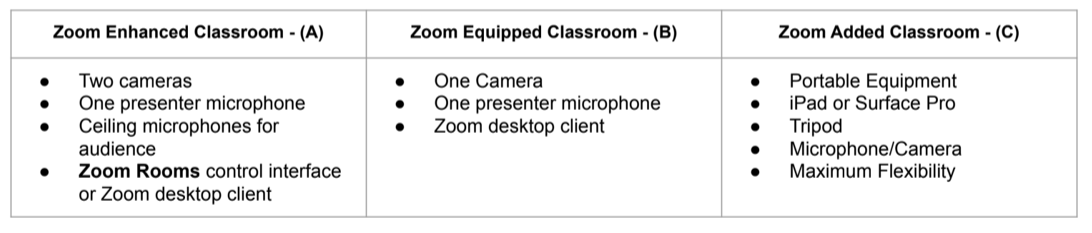
- UTO Classroom Support (training, support, classroom information)
- SCAI Classroom Information
Instructional Lab resources and information to share with your students
COVID-19 training for all students is available in Canvas
ETS (Engineering Technical Services) provides primary support for all SCAI classroom and instructional labs
Click here for the full list of ETS supported labs and their availability
SCAI protocols for labs and classrooms
- Disinfection guidelines for computer labs
- Computer lab checklist
The SCAI Tutoring Center, will be utilizing Virtual tutoring. Check their website to see their schedule and availability
SCAI TA Office Hours Center (BYENG 221) is virtual only for Fall 2021 semester.
Remote access to physical SCAI labs is available through our Virtual Desktop Infrastructure (VDI) system
- Remote access to SCAI Labs
- BYENG 214 (Windows)
- BYENG 215 (Windows)
- BYENG 217 (Linux GPU)
- BYENG-M1-11 (Windows)
- Peralta 213 (Windows)
- SCAI VDI environment (Limited SCAI applications)
- We are working on bringing online a Cloud Mac (OS X) Lab (TBD)
Equipment Checkout (Laptops and hotspots)
Software and Services
- ASU MyApps (direct site for downloading common ASU licensed applications for faculty, staff, and students)
- Microsoft Azure Dev Tools for Teaching (free-to-use Microsoft development applications for coursework)
Discounted computer systems for students
Dell Engineering Recommended Systems (ASU Discount)
Microsoft Surface Family (ASU Discount)
Apple and PC Systems through Follett (ASU Discount)
Information Technology Resources
The SCAI IT team is here to support you in these trying times. We are on-site every day working to make your return to work as seamless and safe as possible.
How to Resources:
- How do I remote into my work computer Windows
- How do you install software on Windows, Software Center
- How do I install a network printer in Windows, search for Printer Store (red icon) to install printers.
- How do you install Cisco Jabber? Grab it from Software Center then once installed, here some additional details on how to use Cisco Jabber
- Mac OS X, use Self Service which allows you to install software and printers as needed.
Working from home but need support? No problem we have Beyond Trust remote tools available for Windows, Linux, and OS X. Submit a ticket and we will assist you even at home.
Taking equipment off Campus? Do it right, make sure you fill out an off campus loan form.
- Faculty & Staff equipment off campus loan form
- Student Employees equipment off campus loan form (Faculty adviser has to also approve/sign)
Equipment Purchasing
ASU and CIDSE has standardized on Dell, Microsoft, and Apple to allow for standardization, secure deployments, and efficiency. Please submit an IT ticket. We can provide quote and a security review as needed. *note PI cannot get reimbursed for computers without pre approval from IT. Also if a if a reimbursement is over $1000 you need to seek pre-approval from IT, Research Administrator and Provost’s office.
Faculty research equipment trade up program
Have some older research computers collecting dust? We can arrange equipment trades for more modern equipment.
- Typically we run a two to one ratio, where the faculty will provide 2 older desktops to get a one newer desktop (~4 year old average).
- If we have Higher end machines available (Higher end CPUs 8+ cores, Large amount of Ram 24GB+, Higher end GPUs 1080+ Card(s)… we may ask for additional machines or have you write up a research based justification on request.
- Note we will limit upgrades to faculty that are trying to trade equipment that was previously handed out in a past trade. This program is to supplement faculty purchases of computers not be a primary source.
Annual InfoSec Training required for all Employees
ASU Information Security Training
Need more help?
Submit SCAI IT Ticket, or call SCAI IT at 480-965-6200
Submit UTO Classroom Support Ticket, or call UTO Classroom support at 1-855-278-5082
Submit ETS Classroom Support Ticket, or Call ETS Classroom Support at 480-965-2336


